Welcome to Python World!
Contents
Welcome to Python World!¶
This is a series of lectures to give beginners a feel for how python programming is proceed.
What is Python?¶
Life is short, use Python.
Python is a popular high-level programming language created by Guido van Rossum, and released in 1991. It is used in various cases including
scientific computing
software development
web development (Yes, the page you are reading is powered by Python!)
system scripting
Also, you may choose to learn Python for
its simple yet precise syntax, elegant way to organize code, and
efficiency to save more 90% programming time compared with C/C++, Java, etc.
How to use this interactive lectures¶
For beginners, installing Python in the machine is pretty hard. Here we provide both the tutorial for setting up environments and an online interactive python environment.
Download this page¶
If you want to print this page, you can download the pdf files.
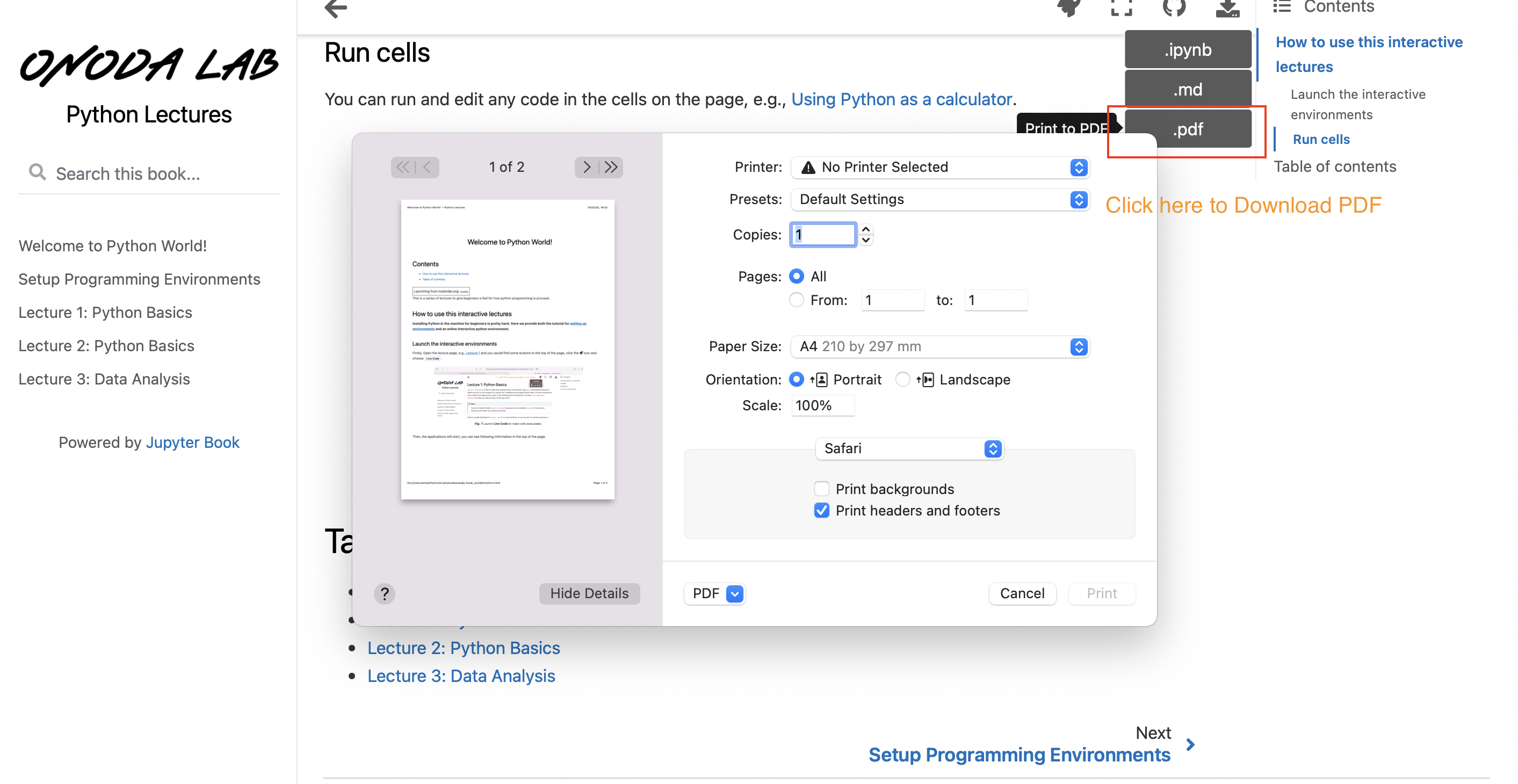
Fig. 1 Download PDF file.¶
Launch the interactive environments¶
In order to run the code and learn by your own, you’d better to launch the interactive cells, where the Python code are stored. You can find a cell Here.
Firstly, Open the lecture page, e.g., Lecture 1 and you would find some buttons in the top of the page, click the icon and choose Live Code.
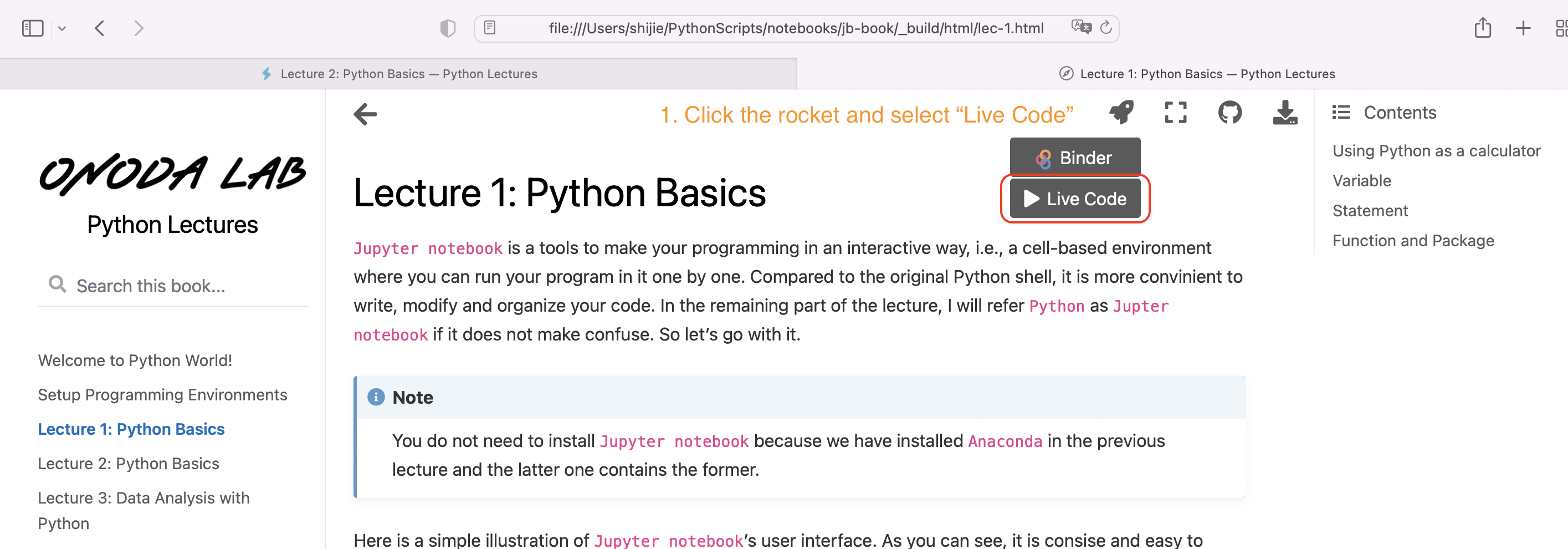
Fig. 2 Launch Live Code to make cells executable.¶
Then, the Python environment will start and you can see following information in the top of the page.
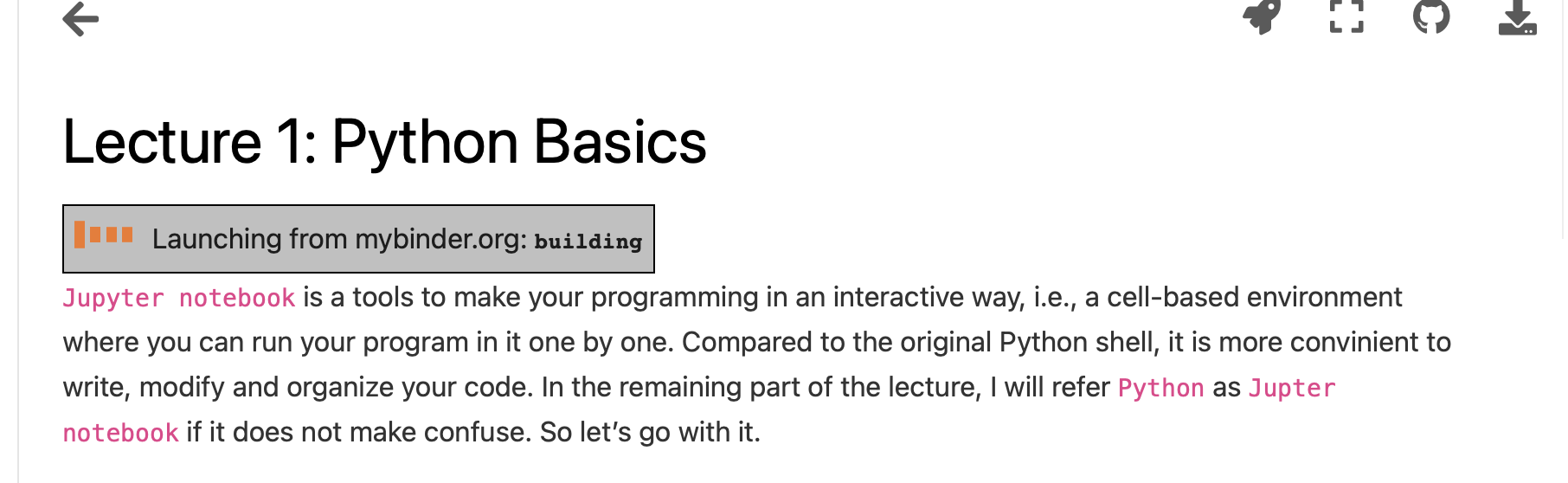
Fig. 3 The cells are building.¶
After waiting for a moment, the building is finished.
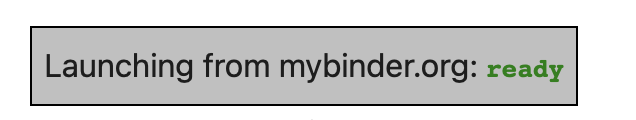
Fig. 4 cells are ready.¶
Run cells¶
You can now run and edit any code in the cells on the page, e.g., Using Python as a calculator.
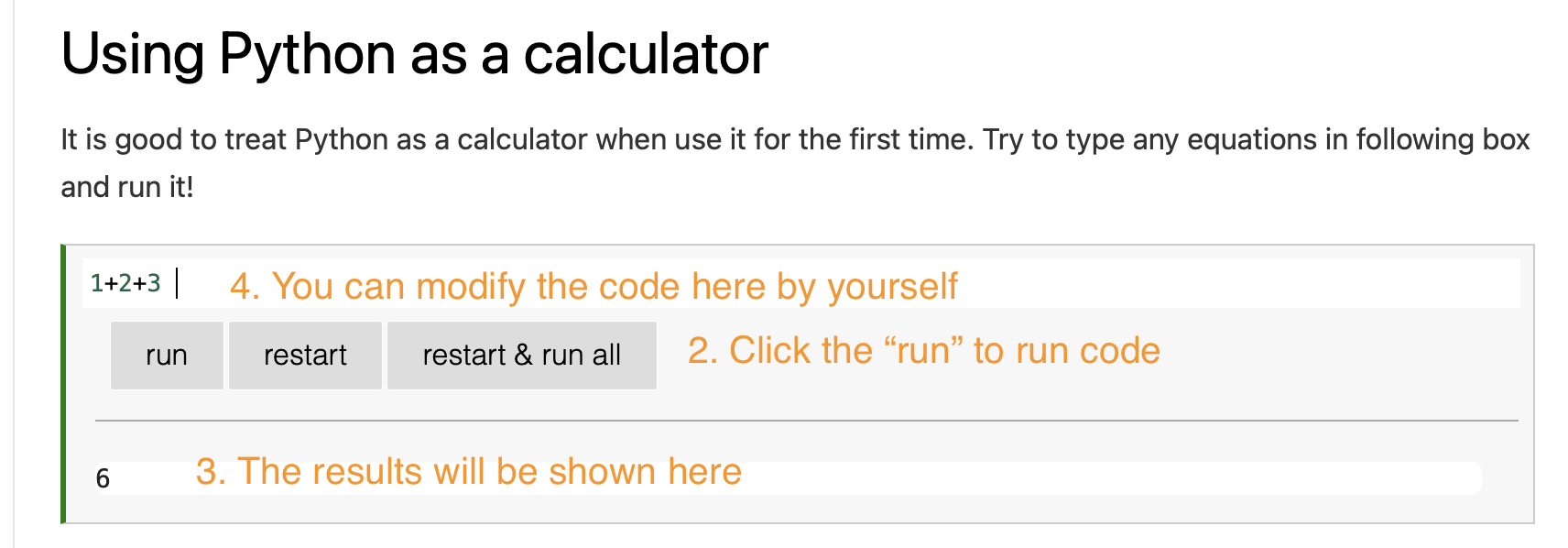
Fig. 5 A cell in the page¶
Table of contents¶
The organization of lecture files¶
Jupyter Book is an open source project for building beautiful, publication-quality books and documents from computational material. These lectures are based on Jupter Book and all of the materials (PDF, Jupter Notebook, this site, etc.) are compiled from MyST Markdown files. The pipeline is shown as below
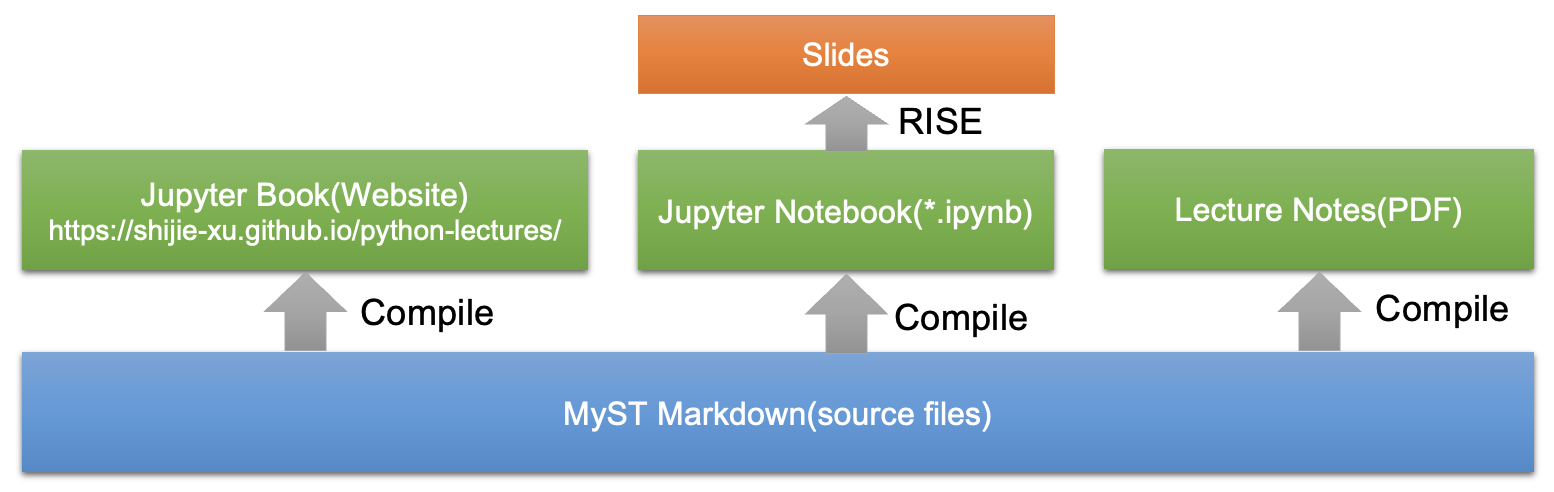
Fig. 20 Jupyter Book(Website): If you do not install any Python environments yet, visit the website. Jupyter Notebook(*.ipynb): Run code in local machine.¶
